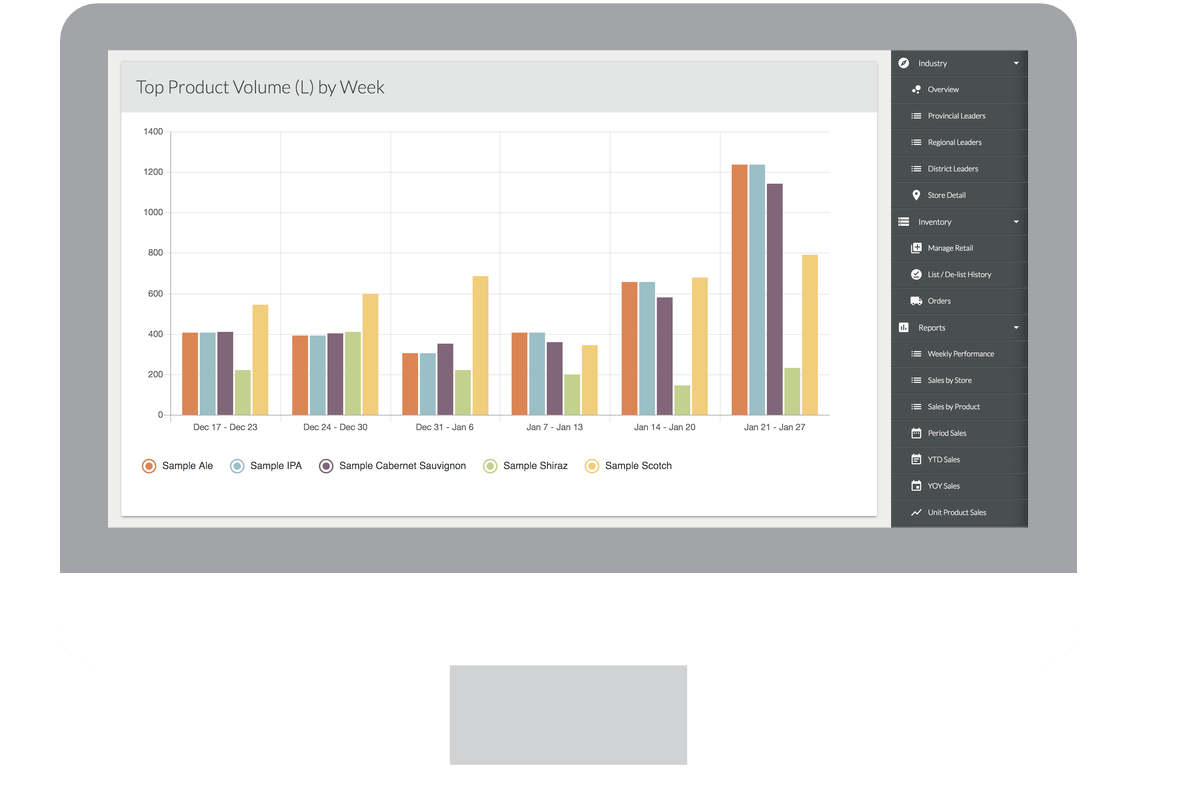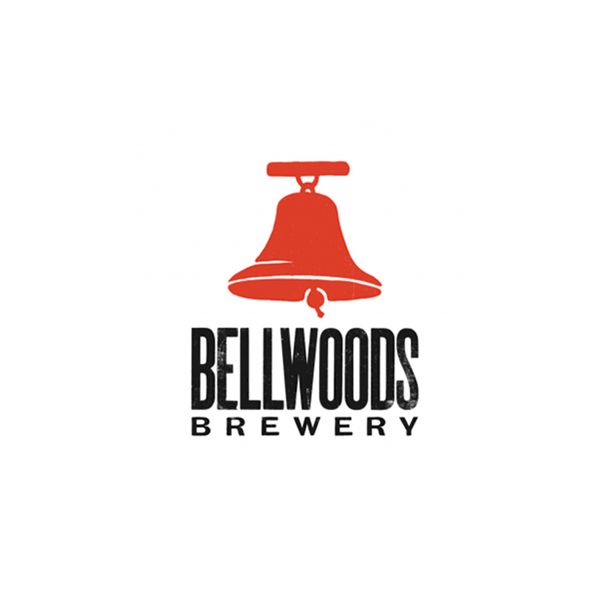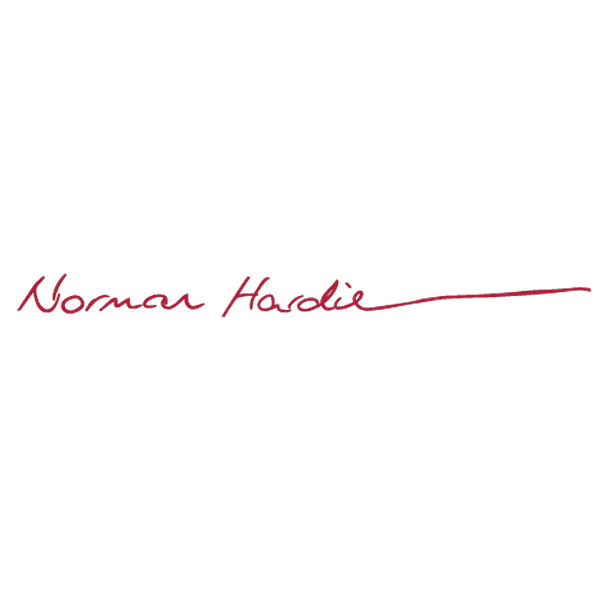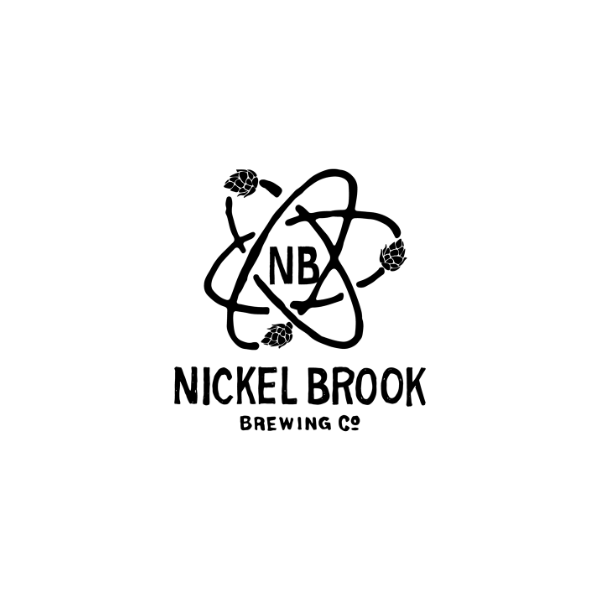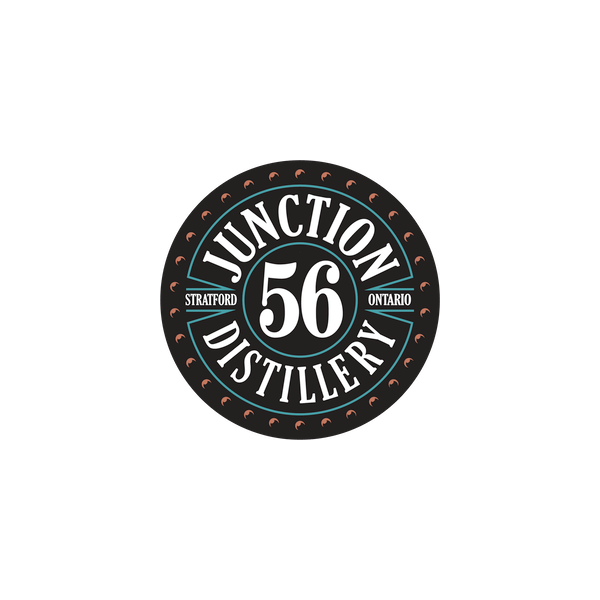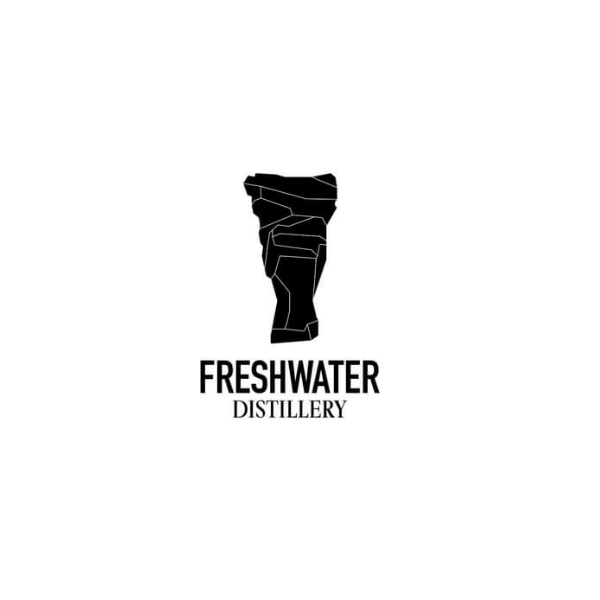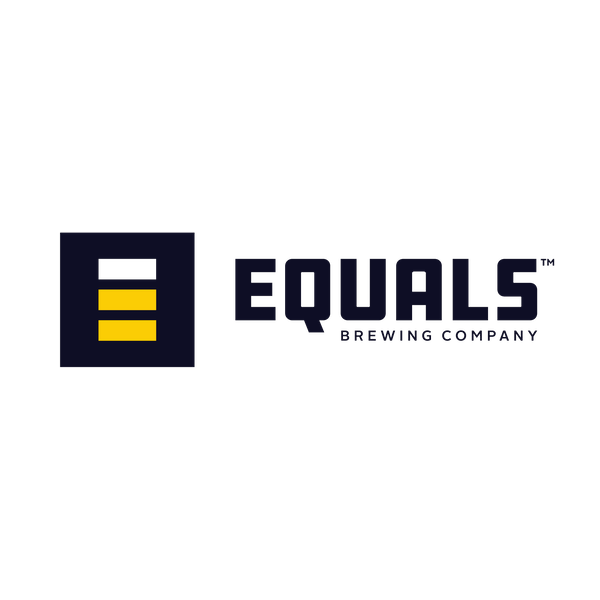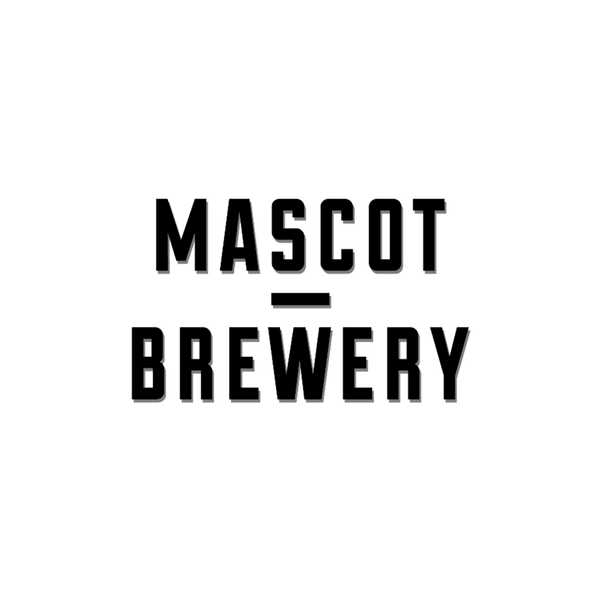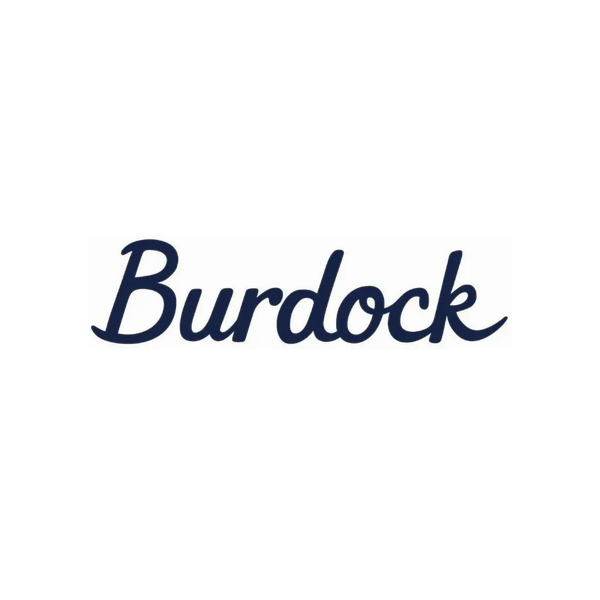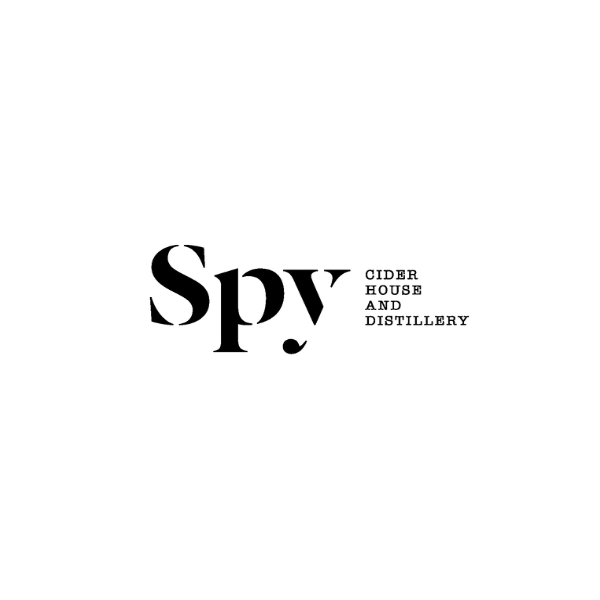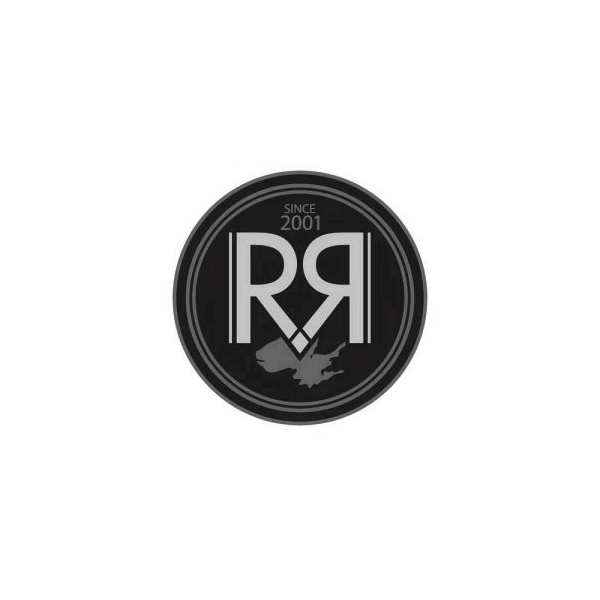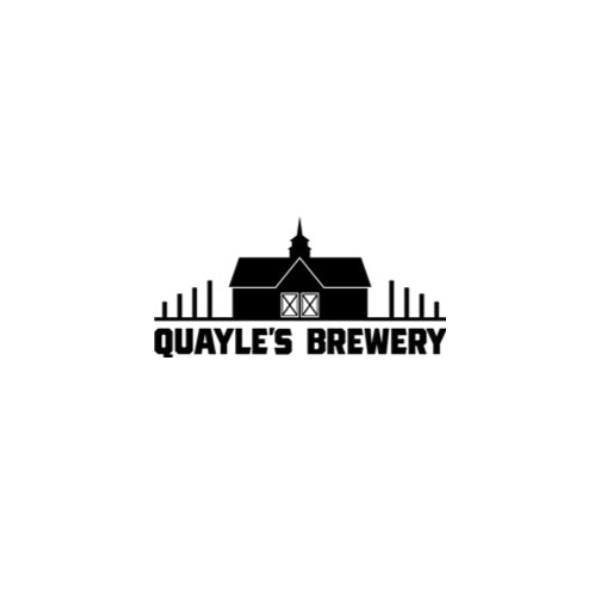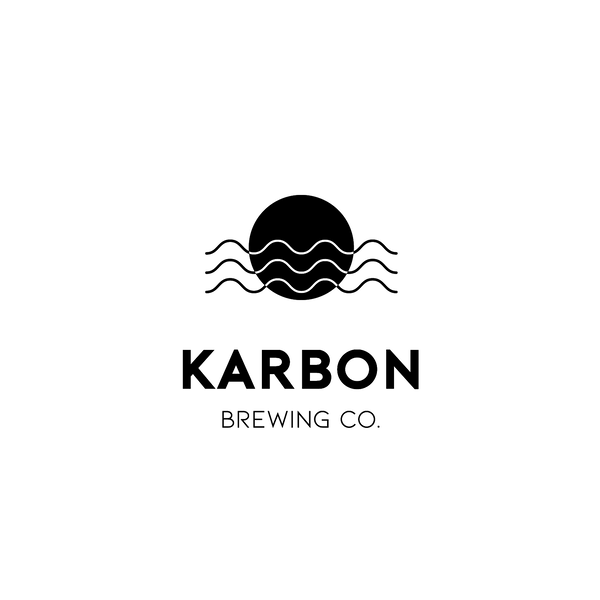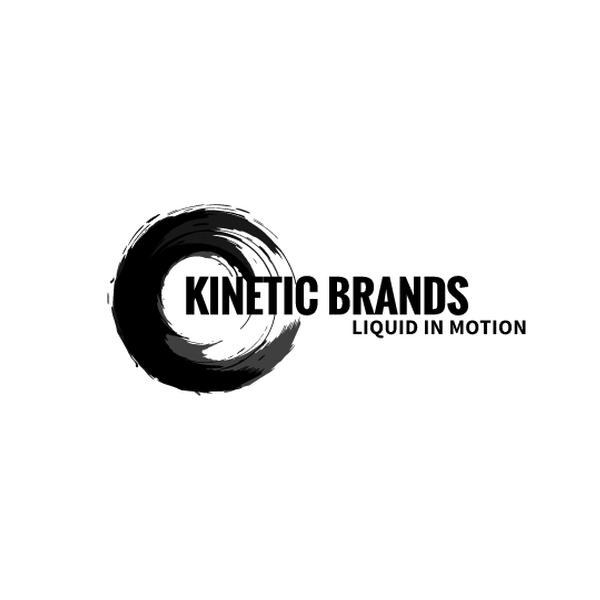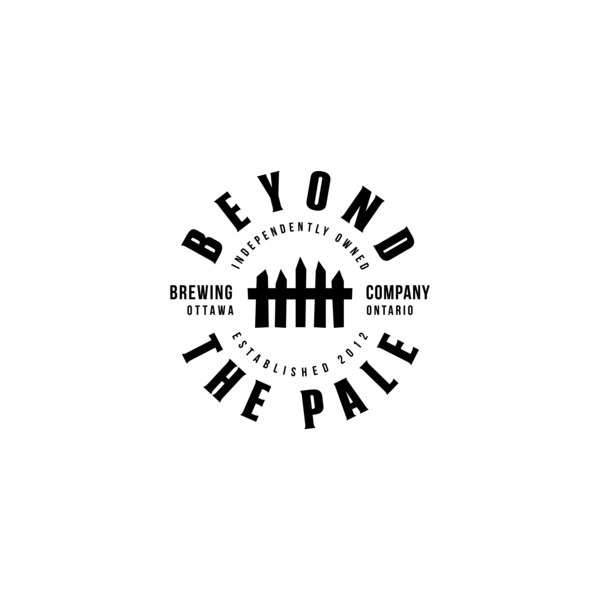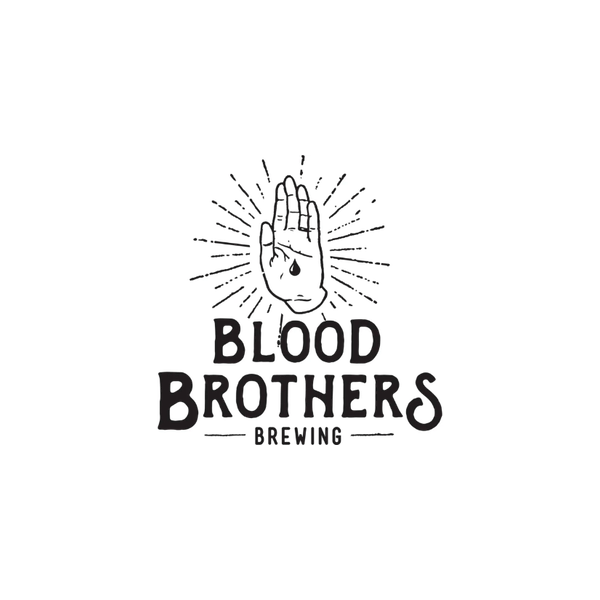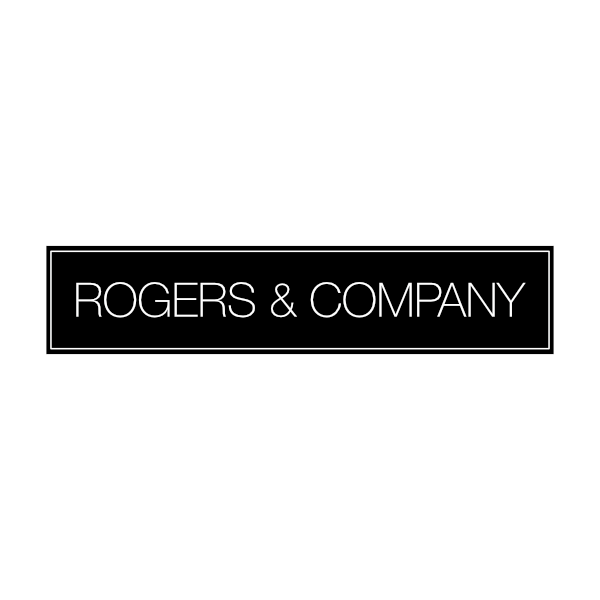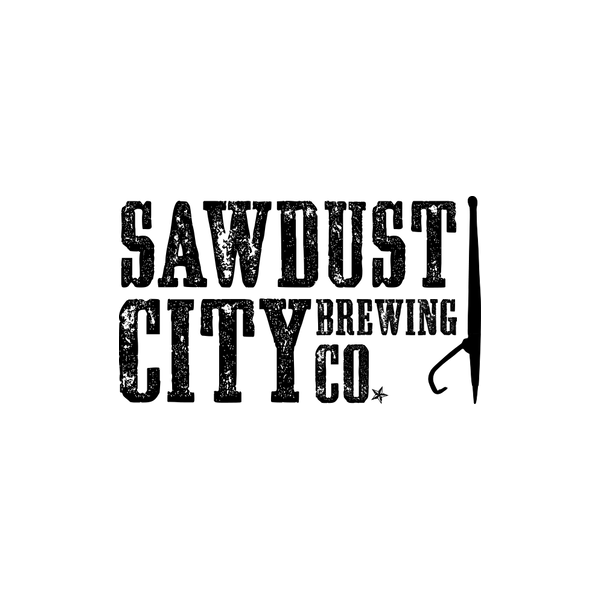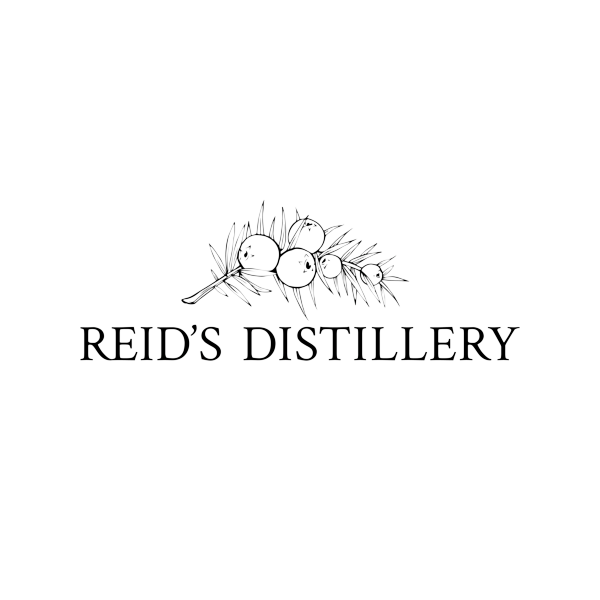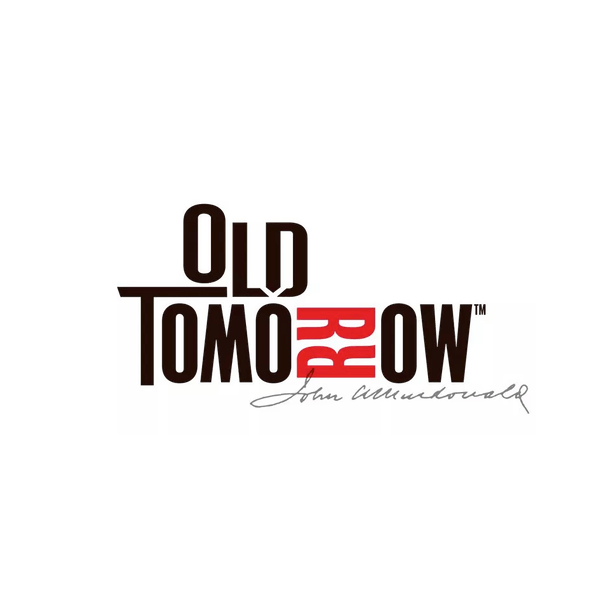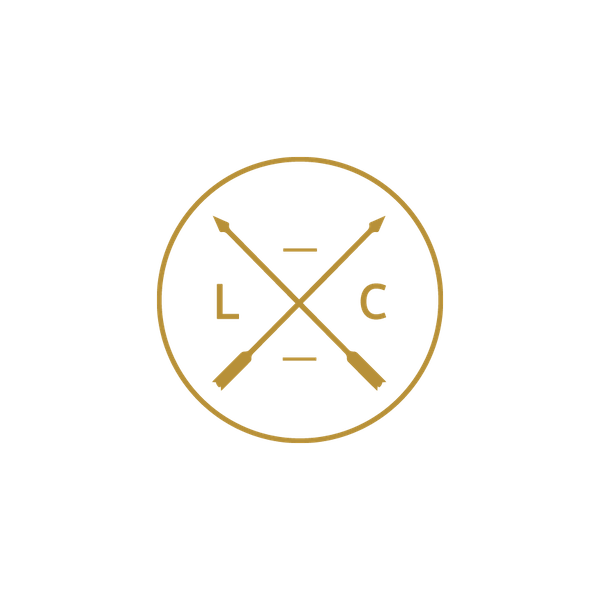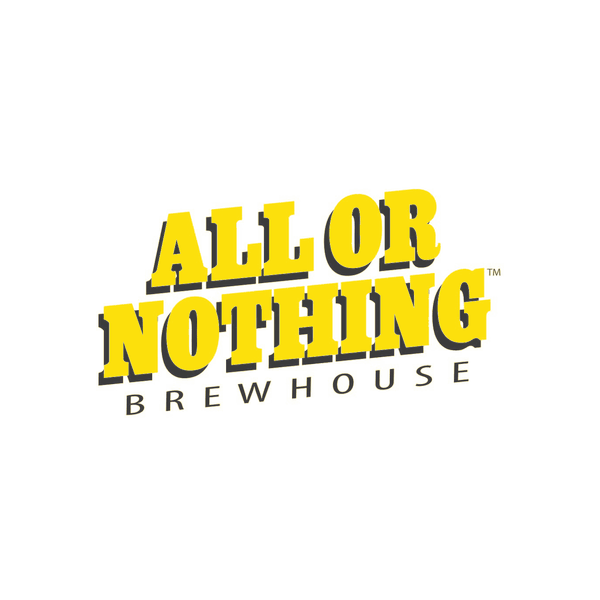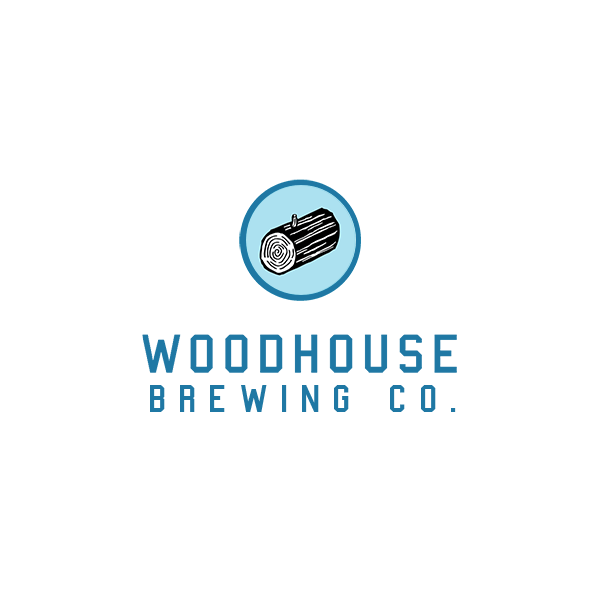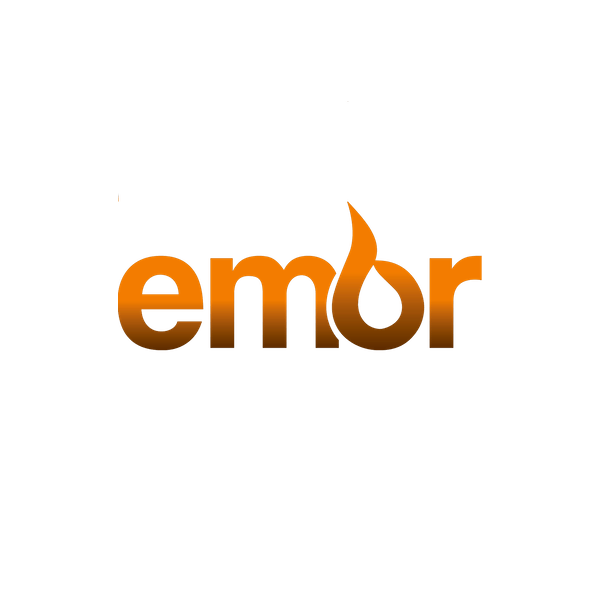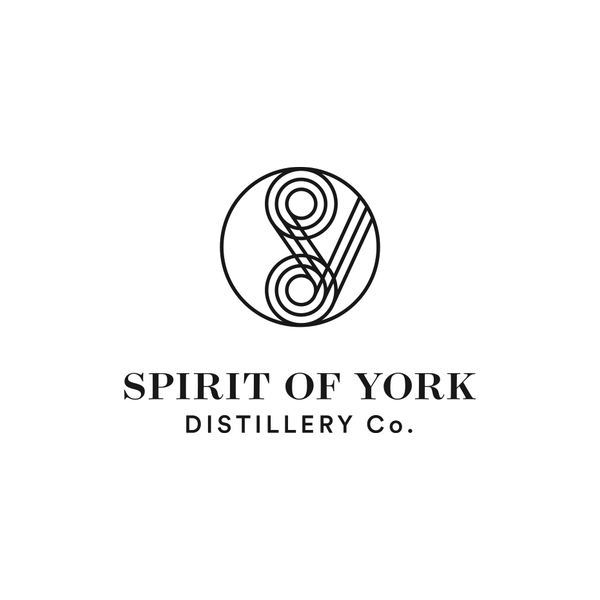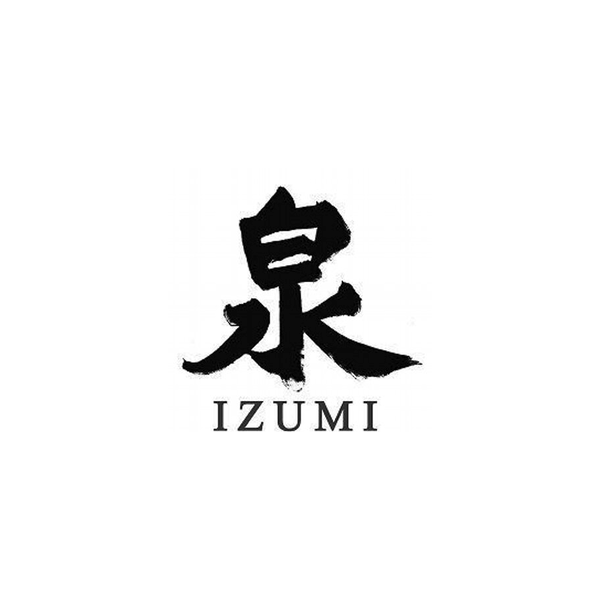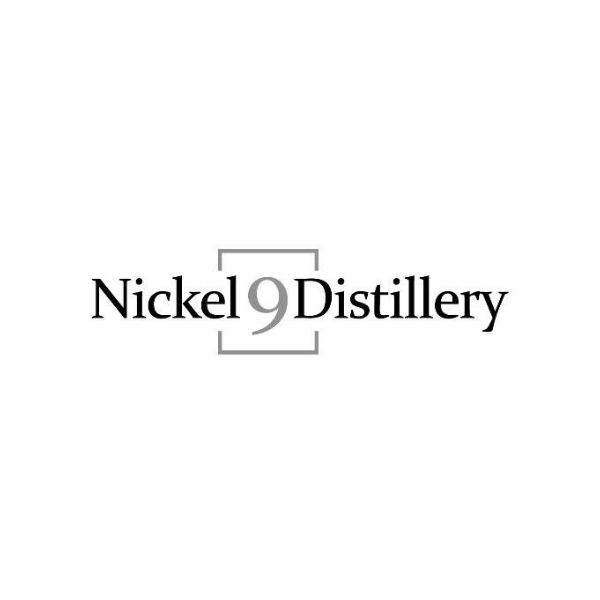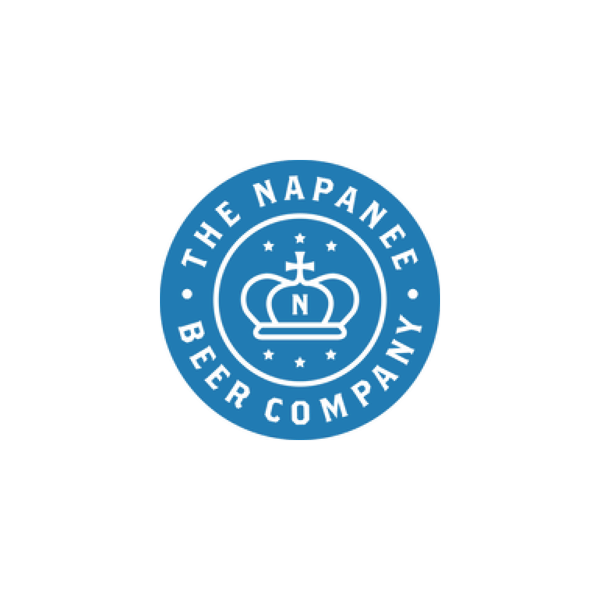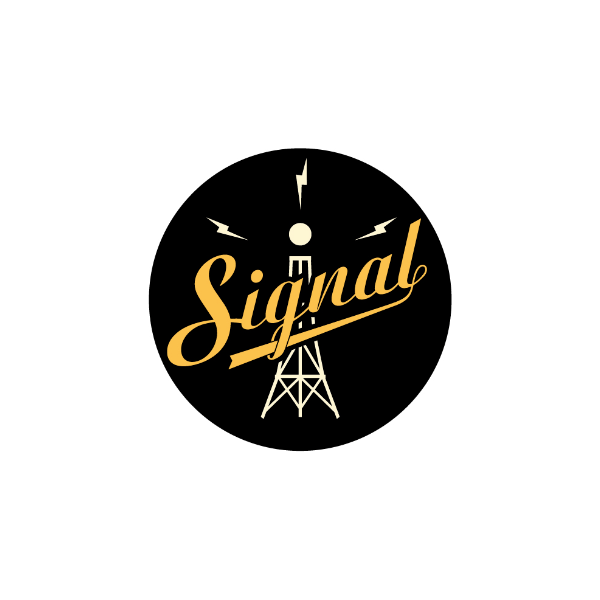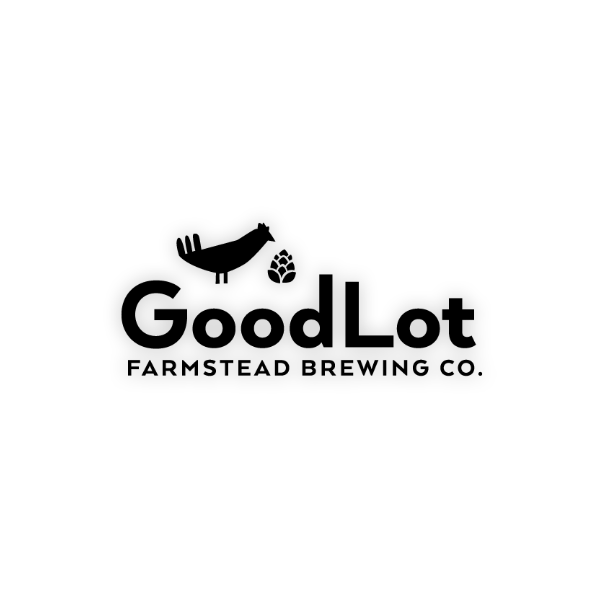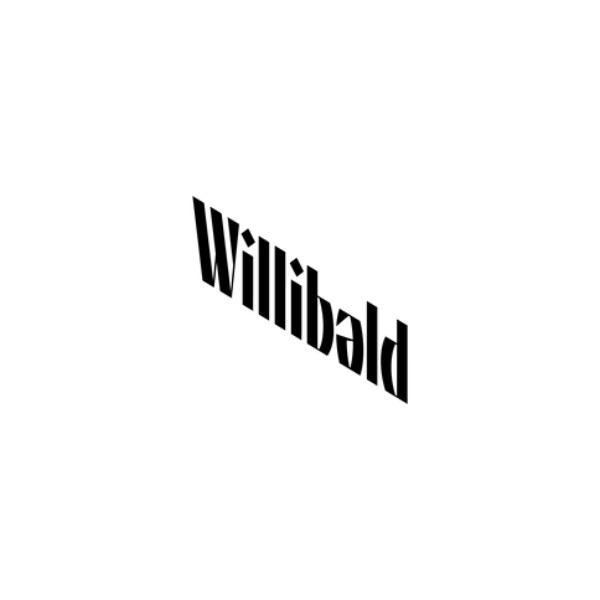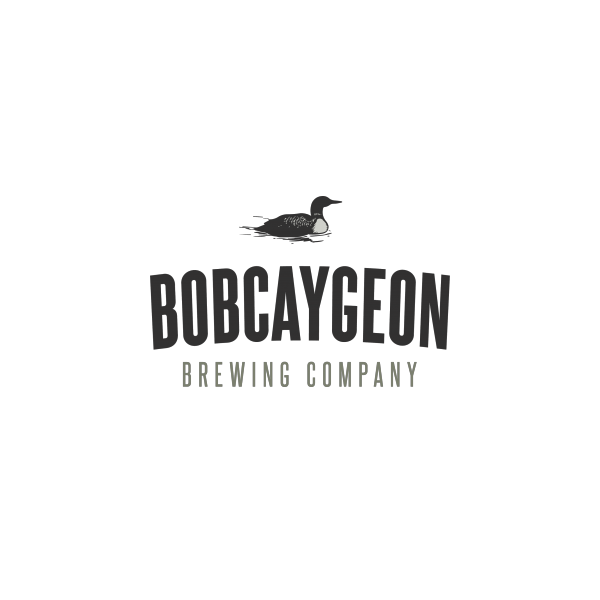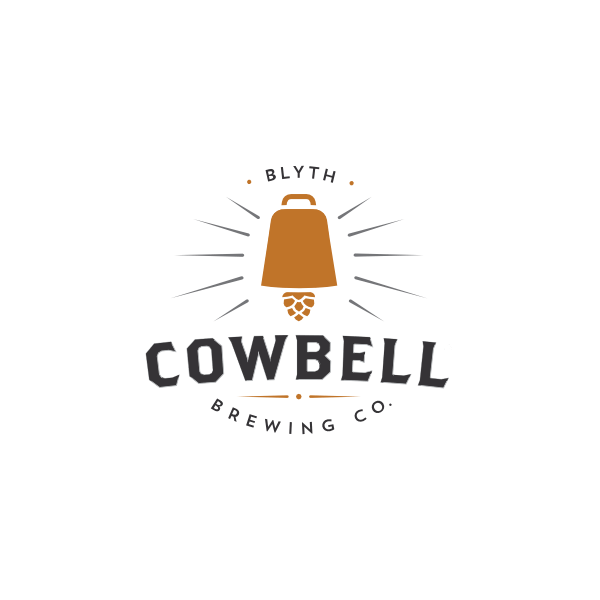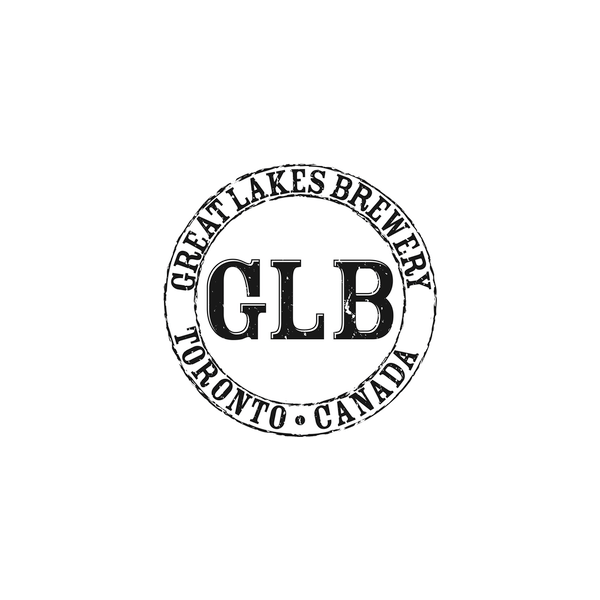-
Oct 28, 2022
Territory Mapping
Premium users now have the ability under Sales → Location Map to select their own Territory and map out each client. Each marker is clickable and displays the account panel. Various marker colours identify different channels. Please note the Territory Heat Map feature has been removed.
-
Oct 06, 2022
Notes Mapping
Users of Call Days can now visualize where notes have been taken using the Recent Notes window from the main Call Days screen. The system will map out the location of each note taken with Account Name, Rep, and Time of Note.
-
Aug 12, 2022
CRM Day Planner Major Update
Premium users will notice a major update bringing the Day Planner map to every view within DigThisData. A new icon has been added in the header next to the Search Account icon for easy access to your day plan. You can now also Add and Check In to your Day Plan Stops from the CRM Account panel as well as viewing the most recent 4 check ins.
-
Aug 04, 2022
XLS Order Exports Have Changed!
Exporting orders to XLS has changed. The resultant file now includes Ship To and Bill To addresses and Consignment Agent Name.
-
Aug 03, 2022
Send Invoices Via Email
Accounting Integrations for QuickBooks Online and Xero have been upgraded to include a feature to optionally send the generated invoice to the customer automatically.
-
Jun 27, 2022
TBS Industry Summary
TBS Industry Summary is now available with Top Gainers, Year–Over–Year sales by category, Style Leaders, and more.
-
Jun 15, 2022
Sales/Category Trend Segment by Buyer
Both the Sales Trend and Category Trend reports have been updated to include a Buyer segment option. This enables segmentation by various Vintages lines, Direct Delivery vs Warehouse, Ontario vs New and Old World Wines etc.
-
May 25, 2022
Provincial Leaders Segment by Buyer
With the new subset changes that the LCBO has made, Vintages products are now included in standard General list subsets. We have added a Buyer segement tool to Provincial, District and Regional Leaders reports to segment by Buyer designations which include Vintages, Destination Collection, and more.
-
May 25, 2022
Sales Trend by Style
Sales Trend now has grouping and reporting by Style enabling year over year and market share analysis for the entire province based on Style of product.
-
May 19, 2022
Sales by Location for Grocery
Dig has added a new option for Wholesale sales at Grocery locations in our Sales by Location report. If you're already ingesting GMS orders, sales history can now be displayed with year over year units, cases, volume, and revenue. Start ingesting GMS orders to see ranked Sales by Location for Grocery.
-
Apr 05, 2022
District Tree Map
Premium accounts can now enjoy a new year–over–year Tree Map District Sales Chart in the Manager’s Dashboard.
-
Mar 02, 2022
Location Detail Product Mix Detail
Our Product Mix doughnut charts now have secondary LCBO set details available. Percentages of both Products and Inventory are show by LCBO set.
-
Feb 25, 2022
Autoselect Current User
Under the Profile Menu (your name in the main navigation) in Personal Preferences → Personal Options, there is now an option to automatically select the current user for reporting segmentation.
-
Feb 25, 2022
Territory in Category Trend
Advanced plan users can now segment and group results in the Category Trend report by Sales Rep Territory.
-
Jan 14, 2022
Industry Delisted Products
New Delisted Products list in Industry → Overview indicating which products have been board delisted over the past 4, 6, or 8 weeks.
-
Dec 12, 2021
Edit and Delete Tags
Tags can now be removed from an account edited globally under Account Management → Manage Tags. Available for Premium accounts only.
-
Dec 04, 2021
Review Orders Prior to Submit
All order windows now contain a Review button to validate order items prior to adding the order to the system.
-
Dec 03, 2021
Select Warehouse When Ordering
For accounts using Warehouse Management, you are now able to select a warehouse while placing orders.
-
Nov 04, 2021
Rate of Sale in Location Performance
We've added Weekly Rate of Sales for Units, Cases, Volume, and Revenue where applicable in the Location Performance report. The Excel (XLSX) export contains both Weekly and Daily Rates of Sale.
-
Oct 31, 2021
IMPORTANT BREAKING CHANGE to Cutoff Times
All system Cutoff Times have been updated to deduct Days, Hours, and Minutes from the next available Delivery Date. The input is now DD:HH:MM (previously is was a simply time of day). This enabled users to fine tune Cut Off times. All Cut Off times are calculated (by deducting the set time) from the next available Delivery Day at 12:00AM.
-
Oct 28, 2021
BC and NS Compare Tool
The Industry Compare Tool is now available for Collated BCLS and Collated NSLC.
-
Oct 12, 2021
Day Plan Re–Ordering
It’s no easier to re–order your CRM Day Plans from the map view. Each Leg of your Day Plan now has an open numeric Leg Position field. Changing the position of a leg will instantly move it into that position. This change enables users to move a stop from position 2 to position 14 for example in one step.
-
Oct 08, 2021
Add Customer Auto-Complete
When adding new licensees for the Direct Channel, users can now search the Licensee Directory from the Customer Name field. A list of potential matches will appear and populate the licensee address and license number fields automatically upon selection.
-
Oct 08, 2021
LCBO Promotional Store Filter
Daily Sales together with both Manage Retail and the Inventory Snapshot reports, now contain a new filter allowing users to segment the results by LCBO Promotional Store lists. All LCBO promotions are suported.
-
Sept 20, 2021
Atlantic Provinces!
DigThisData now has coverage in all four Atlantic Provinces – Nova Scotia, New Brunswick, PEI, and Newfoundland! These new channels have been released in Beta. Enable the new channels from within your Account Managament.
-
Aug 20, 2021
All New Industry Overview
We have updated our Industry Overview with a completely new look and feature set. The Industry Overview now reports are Subset Market Share, Year Over Year Gain/Loss, New Products, Top Product Gainers, Sales By Style and more.
-
Aug 15, 2021
Industry Store Detail
Industry Store Detail now reports with a compare period enabling users to identify growth/contraction. All metrics (Units, Cases, Volume, Revenue) are supported where available and can be isolated with a new pull down option.
-
July 07, 2021
Ingest Order Status
Account Management → Global Options has a new option which defines the default Order Status to assign when importing GSM/DDVP/TBS orders. This does not impact or create invoices, it simply provides a way to automatically assign Pre–Order, Open, or Posted status to all ingested orders.
-
July 13, 2021
TBS & BCLS Product Overview
Alongside the LCBO, the Industry Product Overview report is now available for the TBS and BCLS channels. Additional channels coming soon.
-
April 24, 2021
Sales Rep Assignment via CSV
We now support uploading a CSV file to assign Sales Rep Territories. One of the most requested features in the past, you can now Sales Reps to territories for all channels with a single upload. Please note, this will remove all existing assignments for the locations.
-
April 23, 2021
LCBO Sell Through
LCBO Vintages Agents can now defined their Release Date and Release Quantity to track 8 week and 12 week targets. See Set Sell Through Targets in your User Profile panel (under your name in the nav) and Reporting → Product Sell Through.
-
April 12, 2021
Direct Product No. of Containers
To better calculate Can/Bottle Deposits, we have added No. of Containers to all Direct Product definitions. Previously, No. Items per Unit was used as a mulriplier for Bundled Can deposits. Values have been copied over to the new No. of Containers to better handle 4 and 6 packs.
-
April 12, 2021
TBS Product Configuration
We have added a TBS Case Article deifinition to Direct Products. You can now configure your Direct flat of 24 to be linked to TBS Singles and the associated TBS Case of 24. Both Articles can appear on an order and will reduce inventory for the same Direct Product.
-
April 07, 2021
LCBO Consignment Upload
LCBO Consignment Agents can now upload their Available for Sales Orders XLS directly into Dig. Dig will automatically create Lots, Adjust Warehouse Inventory, and update existing. Product and Agent definitions must in be place and a specific warehouse must be assigned as your Consignment Warehouse under Account Management -> LCBO.
-
Mar 29, 2021
TBS Sales Velocity
The Sales Velocity report is now available the TBS channel.
-
Mar 26, 2021
Agency Sales in Sales by Location
Detailed Agency Sales can now be combined with LCBO sales in Sales by Location.
-
Feb 5, 2021
Traditional Gap Report
DigThisData will now report traditional / vanilla gaps in LCBO distribution. While we typically do not recommend focusing solely on gaps, the report is available for those who want the information. Store Rank remains the prefered method of determining target account listings.
-
Feb 4, 2021
Territory Performance
Review your Sales Reps / Territory performance using the new Territory Performance report. Available both by Period and Week, see YOY, YTD, Period over Period, Growth, and Variance in Revenue, Units, Cases, and Volume. Segmented by Territory, Product Group, and Product. Available in Advanced Plan and up.
-
Jan 20, 2021
Saskatchewan Channel
DigThisData support for Saskatchewan is here. As with other channels, you can enable the channel from your Account Settings (Admin users only). SaskLiquor data required.
-
Jan 19, 2021
LCBO Store & Manager Emails
All LCBO locations will now auto populate Manager email addresses based on the manager’s name. Additionally, default LCBO store emails will be listed under the Store Attributs tab in the Location Detail view (Advanced Plan users and up).
-
Jan 13, 2020
CRM Tag / Priority Segmentation
We’ve introduced segmenting Inventory reports by CRM Tag and CRM Priority (Premium Plan users only). Both the Manage Retail and Inventory Snapshop reports now contain advanced segmentation.
-
Dec 23, 2020
Premium Task Management
Now a seperate view, CRM Tasks defaults to the most current weeks tasks and allows date range selection. Segment tasks by Sales Rep, Priority, Status, or Tag and quickly display all overdue Tasks.
-
Dec 16, 2020
New Inventory Snapshot Report
A new report has been released under the Sales → Retail menu grouping all products at locations and listing Listing Status, On Hand, On Order, Daily Sales, Stock Out, Days Stocked Out, and Lost Sales. Segmentable by our standard options, Sales Reps can quickly identify inventory standings within their territory.
-
Dec 5, 2020
New Date Range Selector
We’ve updated out Date and Time selectors and combined the start and end dates into a single Range Field. Additionally, there is now a series of Preset Date Ranges that users can select from that dynamically adjust to each report and channel.
-
Nov 05, 2020
Direct Product Template Update
We’ve updated the Direct Product template to include a Vintage column. Please update your files. This will permit future grouping and reporting by vintage.
-
Nov 05, 2020
Ship To Addresses
Ship to Addresses for Direct Customers can now be added to appear on BoLs. Found in the Customer Editor under Logistics.
-
Oct 28, 2020
Alberta Liquor Connect & Big Rock Reporting
DigThisData has launched into Alberta! Supporting both Liquor Connect data with automated ingestion and Big Rock Data via CSV, familiar features are now available for the territory. Easily enable the territory from your Account Settings, or contact us for setup help.
-
Oct 26, 2020
Territory Heatmaps
Premium users can now display a heat map of Sales Rep Territories on the Locations Map. The map will display concentrations of accounts per Sales Rep.
-
Oct 26, 2020
Search Orders
A new searchable report is now available to find orders by Location, Delivery Date, Sales Rep, Channel, and by Product. This will allow reps to easily locate previous orders for specific products within a given timespan.
-
Oct 23, 2020
New Compare Tool Features
The Industry Compare Tool has been updated to include Period or Week grouping, Moving Averages (over 6 previous weeks/periods) and a Trend Prediction as a percentage. As well, it is now possible to export all data to Excel from the footer of the overlay.
-
Oct 11, 2020
Year Over Year Location Sales
The Sales by Location report now displays Year Over Year numbers for Units, Cases, Volume, and Revenue per product. Available for all channels.
-
Oct 8, 2020
Open Footer Text on BoLs
You can now input any text into your Account Setting → Billing Details to be used as footer text on Bill of Ladings.
-
Sept 29, 2020
Consignment Customer Number
Importing Agent Specific LCBO Consignment Customer Numbers can now be done using the provided templates. Templates are available on the Manage Customers view under Batch Templates as well as in the Upload Widget.
-
Sept 23, 2020
Consignment Agent Definitions
You can now create LCBO Consignment Agent numbers and assign them to Direct Products. Add agent numbers on the left panel of the Operations → Products view, and assign an agent number to each Direct product in the product editor widow under the Settings tab.
-
Sept 19, 2020
Camera Roll Uploads
Uploading images to accounts now supports selecting an existing image from your Photo Library. Options are available to take a new photo, or upload an existing image with sizing options for better low bandwidth alternatives.
-
Sept 18, 2020
Import Tasks from CSV
Premium users can now import tasks from CSV files for all locations. Define repeating tasks for any location and upon upload, each assigned Sales Rep will have tasks automatically created. Templates are available both in the Operations → Import Data Files window and on the Main CRM Account View (left panel).
-
Sept 11, 2020
TBS Industry Compare Tool
The Reporting → Industry Trend → Compare Tool now support TBS Provincial data (TBS Sale of Data purchase required). Available for all plans.
-
Sept 07, 2020
TBS Licensee Sales
We’ve released a new report for TBS users under Reporting → Industry Leaders → Licensee Sales that summarizes industry sales to all licensees in the Province. Total Quantities and Volumes without product specifics are available.
-
Aug 30, 2020
Picklists and Summary Table on BoLs
Bill of Ladings now include Picklists and a Summary / Totals table specifically designed for logistics staff to more easily organize their routes.
-
Aug 29, 2020
Recurring Tasks
Premium DigThisData users can now schedule tasks to repeat on a schedule – Either every number of weeks, or the first, second, third or fourth selected weekday of the month.
-
Aug 20, 2020
Non Taxable Amounts on BoLs
DTD now has support to describe on BoLs (for Agency and Licensee sales) Non Taxable portions, typically can or bottle deposits. Edit your Direct Products and enter the portion of the sales price that is Non Taxable and the amount will be excluded from tax and added as a Deposit line item.
-
Aug 14, 2020
Introducing the DigThisData Shopify App
DigThisData now seamlessly integrates with Shopify enabling suppliers to manage, process, and report on Direct to Consumer Shopify Orders all from within DigThisData.
Install the DigThisData Shopify App.
-
Jun 15, 2020
LCBO Agency Pricing
Agency specific pricing is now available for each LCBO product (through associated Direct Products) to enable alternate pricing for Agency locations. Bill of Lading pricing for Agency locations is soon to be released.
-
Jun 15, 2020
Traceability & Lot Management
To comply with new traceability regulations in Canada, DigThisData has taken the first step toward complete production management and released Lot management with First–In–First–Out Product Lot Depletion for all Orders. Reverse Lot search is available to identify which customer orders any specific lot has been sold to.
-
May 31, 2020
Add Customer From Licensee Directory
You can now easily add any customer that is listed in either LCBO, TBS, or LDB Licensee Directory directly into your account whith the click of a button. Once added, any assiged Sales Reps will display in the directory listing, displaying which accounts remain unassigned.
-
May 15, 2020
LCBO Agent Merge
User that have access to more than a single LCBO Agent Number can now merge account so they appear as a single consolodated account with all products associated to it. This is a Personal Preference, so two users in the same corporate account can maintain different settings.
-
May 15, 2020
Default Product Groups Per Channel
For Advanced and Premium users, you can now set a single Product Group to display as the default for products and reporting. Once a group is assigned as your default, only those products will show on your Dashboard, be pre–selected on reports, and appear at the top of lists.
-
May 10, 2020
Archive LCBO Products
The ability to set LCBO producs as Archived has been added. An Archived product will no longer appear in reporting or in product selection - designed for products that should no longer be in the Active Pooducts list. Archive capabilities for other channels to follow.
-
May 2, 2020
Subset & Product Search
While selecting Subsets and Products in filter windows, a new search utility enables users to easily find subsets and products. Click the Apply button to enable each search result and add it to your selections.
-
April 23, 2020
Segment by Style!
For some LCBO product subsets, many different styles are lumped together. We’ve developed a system that enables users to categorize individual LCBO products into style categories and filter competitive ranking based on those styles. Segmentation is available on Provincial, Regional, and District Leaders, as well Style definitions now show and are editable from Product Overview and Sales Trends.
-
April 11, 2020
LCBO Promotions
LCBO Promotions are now displayed in a dedicated report under Reporting → Industry Trends → Promotions. Program information, dates, and a year over year comparison to measure performance is available for each promotion.
-
April 10, 2020
Warehouse Inventory History and Management
Features previously only available to Premium plan users have been opened up to all plans. More granular Inventory Adjustment labels (damaged, transfer, etc) are available as well as a full Warehouse Inventory History.
-
April 9, 2020
Menu Update
The main menu has been updated to include a panel system and an auto-complete search utility. While the structure has changed, all menu items remain.
-
April 3, 2020
Custom Reports
A–la–Cart Custom Reports are now globally available for all accounts. Found under User Preferences, each user of an account is able to subscribe to any available custom report. Reports are emailed either Weekly, Monthly, or at Period End as desired.
-
April 2, 2020
Year Over Year Weekly Sales Performance
The Sales Performance report has been updated to include a new Year Over Year Variance comparing the current week/month to the same period in the previous year.
-
April 1, 2020
Industry Sales Trend Drill Down
View year over year weekly sales charts for any product in a subset. The resulting graph will illustrate each available channel (counter sales, grocery, agency, etc) as a stacked bar chart. Available for Units, Volume, or Revenue.
-
Mar 16, 2020
Open Routes in Google Maps App
A new link has been added to all mapping that provides a direct link to open the Google Maps App with the current routing to provide live direction instructions and Apple Car Play integration.
-
Mar 12, 2020
Custom Reports
Available for all plans, request Custom Reports to be developed in Excel format and delivered to your inbox Weekly, Monthly, or at Period End. Contact Support for more details.
-
Mar 06, 2020
Order History
Consolidated order reporting is now available for customers using Warehouse Management. Fully integrated with your Direct Product Definitions, Order History will report on sales over a period of time by Product, Brand, Channel, Sub Channel, and Package.
-
Feb 27, 2020
Global Tasks
Now available for Premium customers, set tasks for multiple staff directly from the CRM Task list. No account association necessary.
-
Feb 07, 2020
Weekly/Bi–Weekly Delivery Frequency
Logistics delivery templates have been updated to include a delivery frequency definition - Weekly, Week 1, or Week 2. All locations can now be assigned a delivery schedule and next delivery day calculations will adjust accordingly.
-
Feb 04, 2020
Order Filter by Updated Today
We’ve added the ability to select a checkbox which will filter orders that have been changed on the current day. This enables you to easily filter orders for Bill of Lading or Excel export that have been Posted today.
-
Jan 31, 2020
Shortcuts
One of the most requested features in DigThisData has been the ability to save report criteria so users can run same the report at a later time. With the introduction of Shortcuts, users can now create and name an unlimited number of saved queries for each report in DTD.
-
Jan 31, 2020
BC Data Now Available
Released in Beta, British Columbia LDB and BCLS data is now supported in Dig! Featuring complete BCLS competitive data, seamless integration with the CRM and Call Days, the full BC licensee directory, and much more!
-
Jan 23, 2020
Market Share Trend By Period
Now available for all Advanced plans and up, we've added a chart that displays a rolling year of your market share at the store level, grouped by period. Stacked by individual products, you can see your total market share and market share of individual products. Percentages are based on Volume.
-
Jan 17, 2020
Secondary Item in Product Sync
Product Sync now includes a secondary item for each product that will generate a second line item on invoices. This is most commonly used for Can Deposits. The secondary product can have a unique tax rate and will only appear on generated invoices.
-
Jan 14, 2020
List De-List History
The Sales → List/Delist History report now includes a period by period summary segmentable by sales rep.
-
Jan 13, 2020
Year Over Year By Sales Rep
The Reports → Year Over Year Sales report now includes a sales rep option to segment by individual territories.
-
Dec 16, 2019
Product Price History
Now available for all plans under Industry → Product Overview, we've added a chart showing a full rolling year of weekly price history for the selected product.
-
Dec 14, 2019
Mobile Menu
The mobile experience has been updated to include a more robust menu. Top level categories are now collapsed by default and the application will display your five most recently used views for quick access.
-
Dec 13, 2019
Industry Pricing Trend
All plans have access to a new report under the Industry menu - Pricing Trends. See how products are priced within specific categories over time (full year). The report provides the Mean Price, Standard Deviation, Maximum, and Minimum for Products, By Unit abd Normalized Volume.
-
Dec 10, 2019
Document Management & Photo/Camera Uploads
Advanced and Premium customers now have the capacity to upload images for an account. Found either in the Call Day Store Detail (Document Management) or dedicated CRM (Docs) view, photos can be uploaded and stored for each account (retail or on-premise). The mobile experience launches the embedded camera for easy photo logging. Both title and descriptions are available for each upload.
-
Dec 01, 2019
Price Range Filtering In Industry
Industry Overview, together with Provincial, Regional, and District Leaders now supports filtering by Price Range. Enter a Lower Price and an Upper Price to segment out products outside of those bounds. This permits users to more closely compare competitive products withing their category that may have similar customer segments.
-
Nov 26, 2019
Grocery Management System (GMS) Order Import
You can now download a CSV file of your orders from the LCBO GMS Portal and upload the file directly to DTD using Data → Import Data Files. Dig will automatically create pre-orders tied in to warehouse inventory and accounting integrations. Additionally, all grocery locations are pre–loaded and available to the Premium CRM and Advanced Call Days feature allowing users to track location sales.
-
Nov 03, 2019
Hyperlocal Weather Forecasts
Advanced and Premium users can now view 5 day hyperlocal weather forecast for all LCBO, TBS, and Direct Customer locations. A new tab has been added to the Call Day Store / Customer / Location Detail view that will display a table of weather updates up to 5 times a day.
-
Nov 01, 2019
DigThisData OnTap Released
Announcing the general release of OnTap – the simplest way to sell to licensees online. Fully integrated with DigThisData, OnTap provides licensees with product search and ordering capabilities. Additionally, OnTap introduces advanced accounting to DigThisData including pre-authorizing credit cards, payment management, accounts receivables, and two–sync with accounting platforms.
-
Nov 01, 2019
Grocery Sell Through Report
Grocery Sell Through is now available under the Reports menu for sales of you own products within the channel. The new LCBO grocery chain designations are available and filterable.
-
Sept 09, 2019
LCBO Category Trend Report
A detailed rolling Year-Over-Year report listing figures for LCBO Category (Subset) Sales in Units, Volume, Revenue, and the Percentage Change.
-
Sept 08, 2019
LCBO Daily Sales
DTD now has the ability to report on sales as recent as yesterday’s!
A new report has been published for all plans listing daily product sales by location. Updated daily, the system will calculate Daily Sales, a 30 day Mean, and Standard Deviation. Indicators are present for figures above or below the standard deviation.
-
Sept 05, 2019
LCBO & TBS 30 Day Warehouse History
All Warehouse Inventory reports for the retail channels now include a 30 day history alongside the familiar table of inventory standings.
-
Sept 05, 2019
New Sales Trend By Product / Supplier
A detailed rolling Year-Over-Year report listing figures for competitive Unit Sales, Volume Sales, Revenue, Distribution, and Market Share.
-
Aug 21, 2019
Sales by Product / Period Sales
For all Sales by Product reports, a new switch has been added allowing you to Group results by Sales Rep. The resultant report will display individual product sales through channels either consolidated or by Sales Rep. XLS and PDF exports available.
-
July 26, 2019
Segment Pre–Orders and Imported Orders
The Orders view now includes additional segmentation allowing filtering of just Pre–Orders and/or filtering results to imported DDVP and TBS XML purchase orders. It’s now far easier to identify which orders have been imported vs manually submitted.
-
July 23, 2019
Updated Industry Segmentation
Industry reporting now includes a drop down selection to segment by Container – available for LCBO and TBS reports.
-
July 22, 2019
Automatically Create Pre–Orders from the TBS XML Purchase Orders
DigThisData now supported ingesting The Beer Store Purchase Orders in XML format. If the system locates XML Purchase Orders in your account’s SFTP site, DTD will automatically ingest the files and create Pre–Orders. Once complete, a message will be added to your notifications indicating the number of Purchase Orders ingested. Additionally, XML Purchase Orders can be ingested through the Data → Import Data Files upload widget.
-
July 4, 2019
Updated Industry Reports
Industry reporting now includes a drop down selection to report by Product, Brand, or Supplier. This allows ranking of not only products, but suppliers/producers as well.
-
May 30, 2019
Import Orders from the LCBO DDVP
You can now download a CSV file of your orders from the LCBO DDVP and upload the file directly to DTD using Data → Import Data Files. Dig will automatically create pre-orders tied in to warehouse inventory and accounting integrations.
-
April 30, 2019
Shipping Code for BoL / Packing Slips
Direct Product Definitions have a new field to define shipping/logistics details. The Ship Code value will display on generated PDF Bill of Ladings and Packing Slips.
-
April 25, 2019
Virtual Products
Products in your Direct Product Definitions can now be a replica of another SKU enabling alternate pricing for the same product. Once a SKU is assigned as a virtual SKU of another product, the original product parameters are used and all variations of the product deplete the same warehouse inventory SKU.
-
April 10, 2019
Mobile Experience
DigThisData can now be installed as a mobile app on iOS (iPhone / iPad / iPod) and Android. Windows devices should work as well, although they remain untested. See this How To article to install the app.
-
Mar 30, 2019
LCBO Vintages Sales
Located under the Industry menu, LCBO Vintages Sales provides sales reporting on all Vintages products (Option 6 purchase required). A trend chart is available for each product indicating channel sales as well as segmentation by district.
-
Mar 29, 2019
Product Mix
The Call Day → Store Detail view now contains a new tab labelled Product Mix that provides two doughnut charts indicating the major category items carried at the specific location – reported in both Product SKUs and Units available.
-
Mar 24, 2019
LCBO Industry Licensee Sales
We’ve released a new report under the Industry section that displays data available in LCBO Option 7 files. All subsets are included and segmentation is available by city.
-
Mar 20, 2019
Day Planner Enhancements
The CRM Day Planner (Premium Plan only) has been enhanced to include the ability to delete and move stops. Stops can now be moved up or down to re-order your route or completely deleted.
-
Mar 20, 2019
Sage Business Cloud Accounting™ Integration
Sage™ Business Cloud Accounting Integration is now available for Advanced and Premium plans. Similar to the QuickBooks™ and Xero™ integration, DTD can post invoices directly to Sage. Enable this integration in your Account Settings. Please see the Support Portal for a detailed How To.
-
Mar 15, 2019
New Location Analysis Report
The new Location Analysis report provides listed products per store combined with product rankings at store level per category (subset).
-
Mar 12, 2019
Direct Product Bundles
Direct Products now include Bundles! Bundle a related product such as a deposit together with any Direct product and the related product will be automatically included when placing Direct Orders. Use Data → Manage Products → Direct to assign a bundled product under Bundle with SKU.
-
Feb 12, 2019
Day Planner & Mileage Tracking
The DTD Premium Plan now includes a Day Planner and Mileage Tracking for Sales Reps on the road. Load your day from your account listing, start your day, and then check in at each location. Once your day is complete, close out your day. Manager’s can now view sales reps total mileage and view routes taken.
-
Feb 12, 2019
CRM Reporting now with Activity Logs
The Manager’s Dashboard (Premium Plan only) has been enhanced to include more granular Notes, Orders and (new) Activity reporting. Searchable by location and filterable by sales rep.
-
Jan 24, 2019
Retail Email Addresses
DTD now includes email addresses for all retail contacts. Edit addresses for locations under Data → Configure Stores and email addresses will populate throughout the app. Basic Plan users can click on stores under Manage Retail to spawn an email, Advanced users now have email fields in their Call Day Store Detail, and Premium users can view and edit emails within the CRM.
-
Jan 21, 2019
Xero™ Accounting Integration
Xero™ Accounting Integration is now available for Advanced and Premium plans. Similar to the QuickBooks™ integration, DTD can post invoices directly to Xero™. Enable this integration in your Account Settings.
-
Jan 17, 2019
Store Trend Report
The Location Performance report now includes a Location Trend drill–down report for each location. Click on the new icons to spawn a weekly report detailing sales. Viewable in both graphic and tabular formats for all products at the location.
-
Dec 14, 2018
Competitive Grocery Report
All DTD plans now include a Grocery Sell–Through report. More advanced functionality will be added in the coming days.
-
Nov 19, 2018
Locations Map
All LCBO, LCBO Agency and TBS Locations can now be located on an interactive Google Map under Sales → Locations Map (Premium Plan only).
-
Nov 04, 2018
Assign Multiple Reps
You can now assign multiple sales reps to retail locations and direct customers. This is a feature that has been requested to satisfy inside and outside sales teams.
-
Nov 04, 2018
Product Filter in Order Form
For all order forms, there is now a search bar in the product table header that permits filtering by name or SKU.
-
Nov 04, 2018
Assign Multiple Product Groups to Direct Customers
Assigning a Product Group to a customer allows you to limit the number of products available for order. Multiple groups can now be assigned per customer to make product organization easier.
-
Oct 17, 2018
Direct Dial
Now available in both Sales → Manage Retail and Sales → Call Day, dial a contact directly from DTD by clicking on the provided icon. This feature will only be available to mobile devices and laptops/desktops configured with Bluetooth connected phones.
-
Aug 17, 2018
Sales Velocity
DigThisData now provides a Sales Velocity report! Found under Reports → Sales Velocity, it displays weekly Unit Sales and a calculated Sales Velocity for the current year compared to last year for each store by product.
-
Aug 10, 2018
UPC, SCC, PO, and GMS Numbers
All order forms now include a field for PO Number and GMS Order Number. These fields are now included in all generated Packing Slips and Bill of Ladings. Additionally, UPC and SCC Codes will now be included for any Bill of Lading created for a Direct Customer assigned to the Grocery Channel.
-
Aug 6, 2018
Direct Shipment Packing Slips
Direct Shipment Packing Slips now include item pricing with tax and totals. Additional lines are provided for adjustments (keg returns etc). Products by default had a 13% tax rate, which is now configurable under Data → Manage Products.
-
Aug 2, 2018
LCBO & TBS Logistics Details Upload
DigThisData now supports uploading a logistics spreadsheet to bulk edit Delivery Day, Default Delivery Method, and Cut Off Time. Once you receive a schedule from your logistics partner, simply format the schedule into our templates, save as .TSV, and upload using Data → Import Data Files. Templates can be found in Data → Configure Stores.
-
Aug 1, 2018
LCBO Agency & Licensee Reports
New to DigThisData is LCBO Agency and Licensee Reporting under the Reports Menu. Please notify support if you purchase Option 7 (Licensee) and/or Option 8 (Agency) data from the SOD.
-
July 25, 2018
TBS Store Rank Plus Updates
Store Rank is now available for TBS. Additionally, the menu has been updated and it can now be found under Industry → Store Rank.
-
July 24, 2018
Store Rank Current Gap
The LCBO Store Rank now provides a Period Gap and a Current Gap. Period Gap indicates that a product was carried during the selected period. Current Gap indicates the location currently carries a product.
-
July 20, 2018
Warehouse Management
DigThisData now supports Warehouse Management with Real–Time inventory availability.
-
June 21, 2018
Weekly Distribution
We’ve added a new data field to the Industry → Compare Tool under Performance. The results now display two weekly figures – Performance / Distribution.
-
June 14, 2018
Ordering Cut Off Times
We’ve added a new field to Data → Configure Stores so sales reps are aware of how late in the day they can submit an order for logistics to process the delivery for the day. Additionally, Sales → Manage Retail is now capable of being ordered by Cut Off Time.